Well, the minute everyone saw that card, they all decided I should make all the team birthday cards, which I eagerly said yes to doing.
Now, when I make a card for someone I know, I tend to give it a lot of thought and make a card to fit that person. The card below is no exception to that.
Yes, this looks like an Apple MacBook laptop computer. Before you email me and tell me the apple is upside down, it is not. For those of you who do not have an Apple laptop, the apple is upside down when the lid is closed, so that it's right-side up when the lid is open. Smart, huh?
The recipient of this card used to be a teacher in our district's technology department before the district eliminated those positions.
I made the inside to look like a Word document that says, "Happy Birthday". Everyone signed on the white part.
I went to the Apple website and found a laptop keyboard that wasn't black. Our laptops are all black, but I knew that if I put a black keyboard on this card you wouldn't be able to see it. You can even see the power button above the keyboard.
The track pad on this card is the same proportion as the trackpad on our laptops. I used dimensionals to make the button part of the tack pad raised a little, like the ones on our laptops.
I also included the camera that is found just above the screen - I couldn't leave that little guy out.
Needless to say this card was a huge hit! The recipient just loved this card, as I knew he would.
I need to thank Lynn Pratt for this wonderful idea and tutorial. I purchased her "Briefcase & Cards" tutorial in order to make this card. Only her computer was a Dell, and I needed mine to be an Apple. I used her idea and just changed what needed to be changed to make mine an Apple.
RECIPE (general)
CARD STOCK: Basic Black, Whisper White, Bashful Blue, & Basic Gray
INKS: Basic Black, Basic Gray, & Real Red
STAMPS: All Holidays (retiring 6/30/11)
TOOLS: Paper Trimmer, Paper Snips, Dimensionals, 2-Way Glue Pen, SNAIL Adhesive, 3/16" Corner Rounder, Crop-A-Dile, & Stamp-a-ma-jig
Click HERE to order Stampin' Up! products on my website, 24/7
I hope this card inspires you to go out and make that card that has been in your head for awhile, or that perfect card that you'd love to make for someone and you don't think it's card material. If nothing else, this laptop card proves that you can make anything into a card!
Happy Wednesday!






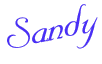



No comments:
Post a Comment